California Management Review
California Management Review is a premier professional management journal for practitioners published at UC Berkeley Haas School of Business.
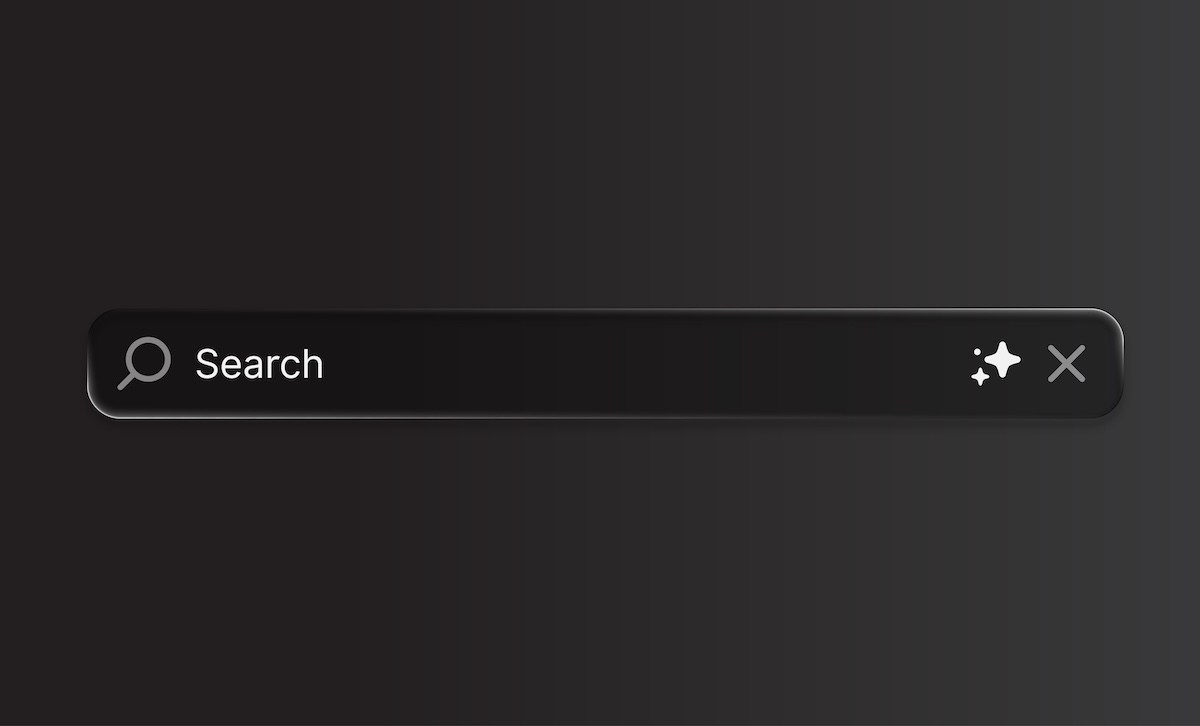
Image Credit | hiten666
E-commerce platform leaders are experimenting with a subtle yet powerful tool on their websites and apps: search bars that come prefilled with a suggested keyword. On some Asian popular shopping apps like Temu and Alibaba’s Taobao, customers opening the app are greeted by a search bar already containing a term such as “women’s clothing,” hinting at a popular category. In contrast, Western giants like Amazon and Walmart still display a search bar by default (only showing trending searches or a customer’s recent queries after they click on it). This simple design difference raises a big question: Could automatically suggesting a search keyword—right at the start of a shopping session—change what customers do and buy?
Mazzù, Marco Francesco, Matteo De Angelis, Alberto Andria, and Angelo Baccelloni. “Humans or AI: How the Source of Recommendations Influences Consumer Choices for Different Product Types.” California Management Review Insights, December 3, 2024.

Our research (Sun et al. 2025) says yes. In a large-scale field experiment with 72,587 mobile app users on a major Asian e-commerce platform, we found that prepopulating the search bar with a keyword significantly shapes customer behavior and boosts sales, all without undermining the site’s other navigation tools. In our study, we tested three types of prefilled search terms: (1) a trending category keyword (the most frequently searched category at the time), (2) a personalized keyword (tailored to each user’s recent browsing history), and (3) a niche category keyword (a less popular product category, unrelated to the user’s recent activity). We then tracked how these suggestions influenced the customers’ search queries, product exploration, and purchases, compared to a control group that saw the usual empty search bar. The results were illuminating: Both trending and personalized keywords drove meaningful lifts in product discovery and purchases, albeit through different mechanisms, while the niche suggestions had little effect.
Why is this insight important for online retailers? Because the search bar is one of the most critical junctures in the customer journey. About 69% of consumers start using the search bar immediately when they visit an online retailer, and around half of all e-commerce revenue and page views originate from search bar interactions (Yuan et al. 2024). Yet, until recently, the search bar was a reactive tool — it waited for the user to type something. By turning it into a proactive guide (via a prefilled suggestion), e-commerce platforms can nudge shoppers’ attention in a deliberate direction from the get-go. This approach essentially merges the functions of search and recommendation: The search bar not only responds to user input but also subtly recommends where to start looking. Our experiment provides some of the first hard evidence of how this emerging design affects consumer behavior and how managers can harness it.
When we prefilled the search bar with a trending category (the most frequently queried category on the platform at the time), it had an immediate and positive impact on user behavior. Many shoppers clicked or accepted this suggested query and started exploring that popular category — for example, browsing items in “seasonal T-shirt” if that was the trending term. This led to a significant increase in product discovery and sales within the suggested category. In fact, in our experiment, showing a trending keyword in the search bar led to about a 10% higher chance of a purchase (and roughly 9% higher spending per user) compared to leaving the search bar empty. For a change as simple as prefilling a single word, a lift in purchase incidence is a substantial gain.
Crucially, these gains came without any real trade-off. Users who saw the trending suggestion did not reduce their other searching activity; they still typed in their own keywords for other products at roughly the same rate as users who had an empty search bar. In other words, the trending prompt generated new shopping interest (in the popular category) without crowding out the shopper’s preexisting intentions. This lack of “spillover” interference is important. It means the suggestion didn’t distract or derail customers from what they might otherwise have done – it only added to their activity. Our data showed that the increase in total queries under the trending-keyword condition was mainly due to the additional searches sparked by the trending term itself, while the propensity of those users to initiate unrelated queries with their own ideas remained unchanged.
From a managerial standpoint, this finding underscores the power of leveraging herd interest. Shoppers are often curious about what’s popular or trending – it serves as a social signal of what others find valuable. By surfacing a trending category in the search bar, a retailer taps into that curiosity and directs focused attention to high-appeal products, essentially saying “Here’s something a lot of people are looking at right now.” Because trending categories tend to have broad appeal, many customers find them at least somewhat relevant, and those who aren’t interested simply ignore the suggestion and carry on with their own search. The net effect is mostly upside. This makes prefilled trending keywords a relatively low-risk, high-reward tactic to drive incremental product discovery. New demand is generated without cannibalizing anything else. A scenario that’s as close to “free” growth as it gets in retail.
Our second strategy prefilled the search bar with a personalized keyword, tailored to each user’s recent browsing or purchase history. For instance, if a customer had recently been looking at running shoes, the search bar might greet them with a suggestion related to that category (e.g., “running shoes” or “fitness gear”). As expected, this highly relevant prompt grabbed the user’s attention. Many shoppers followed the suggestion and dove right back into the category they had shown interest in, leading to more focused product searches in that specific category. This focus paid off in terms of conversions: Personalized search bar prompts led to an even larger uptick in purchase incidence and spending than the trending prompts. In our experiment, the personalized keyword group saw about a 21% increase in the likelihood of making a purchase (and roughly 17% more spending) relative to the control group. Essentially, reminding customers of something they already liked prompted them to continue where they left off, often resulting in a sale.
However, the personalized approach came with an important caveat. By zeroing in on a shopper’s existing preferences, the prefilled suggestion tended to narrow the scope of their search. We observed a form of “focused attention” – users concentrated on the suggested category to the exclusion of other categories. As a result, those in the personalized condition were significantly less likely to perform additional searches using their own keywords outside of that category. In fact, the data showed a marked drop in the number of self-initiated queries for these users, indicating a crowding-out effect. The personalized keyword essentially captured the user’s interest so effectively that it crowded out other exploratory impulses they might have had. They spent their session deepening their exploration of, say, running shoes, and were less inclined to casually wander into other product areas.
For managers, this trade-off means that personalized search bar suggestions are a double-edged sword. On one hand, they deliver highly efficient conversions by catering to a customer’s known interest – a clear win for short-term sales in that category. On the other hand, they may reduce exploratory browsing and discovery. If your strategic goal is to increase the customer’s basket size across diverse categories or to introduce them to new product lines, an always-personalized search bar might work against you by creating a kind of filter bubble in the search experience. Our study found that the crowding-out effect in this context was strong: The reduction in broad search activity slightly offset the gains in category-specific searching, resulting in a net decrease in total number of search queries, even though purchases went up. In practical terms, a customer who sees a personalized suggestion might quickly find and buy one item they wanted, but then stop searching further, whereas that same customer with a blank search bar might have performed multiple searches and discovered a wider array of items (potentially buying one of them later).
The key insight for e-commerce leaders is to balance focus with exploration. Personalized search bar prompts should be used judiciously. They’re ideal when you want to re-engage a lapsed shopper with something you know they’re interested in, or to nudge someone toward completing a purchase in a category they’ve shown intent in. But if used excessively, they could limit the serendipity and spontaneous discovery that also drive sales and customer delight. One way to get the best of both worlds is to mix and rotate strategies: For example, show a personalized keyword if the user has a very strong recent interest signal, but otherwise use a trending or broad-interest keyword to encourage exploration. Another approach is to refresh the suggestions regularly – a tactic we’ll discuss shortly – so that even personalized prompts don’t keep pointing to the exact same category every time. By doing so, you ensure that customers are sometimes guided to familiar territory and other times enticed to branch out.
What about the third strategy, niche keywords? In theory, suggesting a less-popular or more specific category could spark curiosity for the adventurous shopper or promote a category that needs more exposure. In practice, our experiment showed that this approach had little impact. When the search bar was prepopulated with a niche category that was neither widely popular nor aligned with the user’s personal interests (for example, a very specialized hobby category that most people hadn’t recently browsed), users largely ignored it. They treated the suggestion as just background text and proceeded to type in whatever they originally intended to search, or navigated the site as usual. The data showed no significant increase in searches within that niche category and no change in the likelihood of users conducting their own keyword searches either. In short, the niche prompt neither helped nor hurt—it was a dud.
Unlike trending keywords (which carry social proof of popularity) or personalized keywords (which align with personal tastes), a random niche keyword simply lacks pulling power for most people. Interestingly, we thought an irrelevant suggestion might at least trigger a spillover reaction — for instance, a user might ignore the niche term but then feel the need to actively search for what they do want (since the suggestion was unhelpful). But we found no evidence of such a compensatory surge in self-directed searches. It appears that an off-target suggestion is just mentally dismissed, and the user’s behavior proceeds as if no suggestion was given at all.
For e-commerce managers, the takeaway is clear: relevance is crucial for any proactive search bar prompt. There’s little value in populating your search bar with niche or obscure terms in an attempt to promote them—at least not as a blanket strategy for all users. Such keywords might be better deployed in targeted marketing or on-page recommendations where you know the audience is appropriate. But as a general homepage search bar feature, niche terms are likely to be overlooked and thus represent a wasted opportunity (or screen real estate). Resources are better spent focusing on either trending or personalized keywords, which have proven effects on engagement. Essentially, if a keyword isn’t likely to matter to a large swath of users or to the specific user seeing it, it doesn’t belong in the search bar.
One concern we often hear from digital marketing teams is whether introducing a new attention-grabbing feature might detract from existing ones. In this case, would a prepopulated search bar reduce the usage of other navigation tools on the site or app? Every retailer has multiple ways for customers to discover products – home page banners, category menus, personalized recommendation carousels, etc. The last thing you want is for a new feature to simply steal engagement from those channels (cannibalizing their impact) instead of adding net new activity.
Our experiment results on this point are encouraging: The pre-populated search bar complements other navigation tools rather than cannibalizing them. We found that users presented with a prefilled search suggestion were no less likely to scroll through the home page, click on category links, or interact with recommendation widgets than users in the control group. This held true for all the keyword types (trending, personalized, niche). In other words, the search bar prompt did not pull users away from browsing the rest of the app; it simply added another avenue for them to find something of interest. The platform essentially gained additional product searches and sales at no expense to its other channels
How should e-commerce leaders put these insights into action? Here are some strategic recommendations based on our findings:
By following these practices, e-commerce leaders can confidently roll out pre-populated search bars and significantly enhance the customer’s path to discovery. The overarching guideline is to keep the customer’s perspective front and center: the suggestion should either help them find timely popular deals or remind them of something they already wanted – ideally, doing so in a way that feels helpful, not pushy.
Bottom line: Pre-populating the search bar with well-chosen keywords is an underutilized tactic that can meaningfully improve e-commerce performance. It directly addresses the start of the customer journey, a moment ripe for influence yet often left blank. Our research offers tangible evidence that this small design innovation can lead to more product discovery, higher sales, and a smoother shopping experience. For digital commerce leaders seeking every edge in a competitive market, it’s a reminder that sometimes the biggest wins come from reimagining the most familiar elements. The humble search bar isn’t so humble anymore – it’s becoming a savvy guide, and it might just know what your customer wants before they do.
 Spotlight
Sayan Chatterjee
Spotlight
Sayan Chatterjee
 Spotlight
Mohammad Rajib Uddin et al.
Spotlight
Mohammad Rajib Uddin et al.